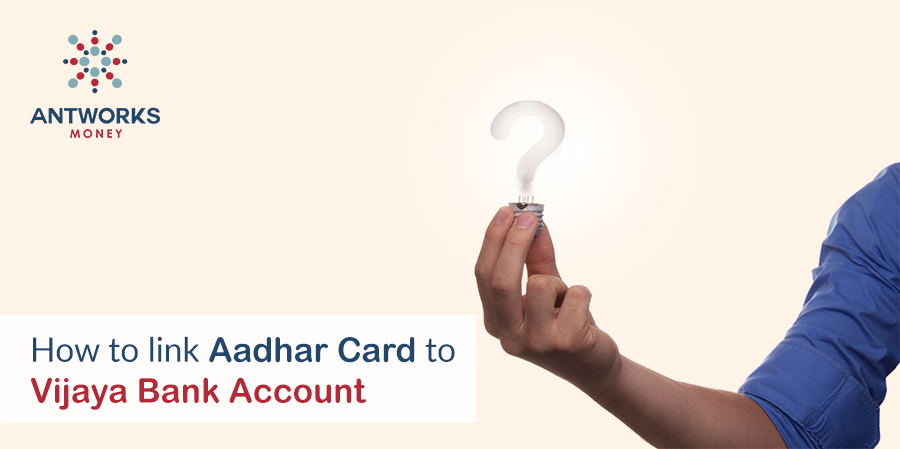Aadhaar card can be linked to the Vijaya Bank account online, offline or through SMS.
How to link Aadhaar card to Vijaya Bank account?
In order to link Aadhar card to their Vijaya Bank account through online methods, they will have to follow the steps given below –
- Customers will have to first visit the official Vijaya Bank website
- They will have to then log-in using their user ID and password, if not they will have to register
- They will have to click on the link titled ‘Update your Aadhaar number ‘
- The 12 digit number will have to be entered post which the Bank will confirm details and will let customers know through email or SMS
If customers wish to link their Aadhar card to their Vijaya Bank account through offline methods, they will have to follow the steps mentioned below –
- Individuals will have to visit the closest branch of Vijaya Bank and procure the application form to link Aadhar card to their Vijaya Bank account.
- This form will have to be filled and submitted along with original and photocopies of their Aadhaar card and passbook
- Once documents have been verified, bank officials will give the lower half of the application form as a receipt
- Once all details have been verified, their Aadhar card will be linked to their bank account and they will receive details regarding this either on their email or mobile phone.
Customers can also link their Aadhar card to their bank account via SMS. The steps are provided below
- Candidates will have to send an SMS in the following format – ADR Aadhaar number to the number 9243755121
Another method through which customers can link their card to their Vijaya Bank account is through a Vijaya Bank ATM by following the steps provided below –
- Once customers have inserted their credit or debit card into the provided slot and given their pin number, they will have to choose the option ‘Other services’.
- Customers will have to click on ‘Aadhaar number entry’ and provide their Aadhaar number
- Once this is done, customers will receive an acknowledgment receipt.