We are sure that you already know LIC as one of India’s most trusted and sought after life insurance companies. In fact, LIC is the only public sector life insurance company in India. LIC offers a wide range of life insurance policies across different categories to make it easy for insurance seekers to take their picks. With its impeccable services, host of benefits and wide gamut of life insurance plans, LIC has acquired lakhs of customers, patrons and fans in the country.
However, you’ll be surprised to know that a large number of LIC policyholders still take the pain to visit their nearest LIC branches or painstakingly call the LIC customer care numbers to get details about their policy status, make premium payments, and for solutions to many other queries. Why? This is because they are unaware of the fact that they can do all this and even more by simply logging in to the official website of LIC.
Wondering how? Simply skim through this article to know the step-by-step process to log in to LIC of India’s website.
Advantages of LIC Online Portal
With the internet booming day-by-day, every aspect of our lives is highly affected. Starting from booking a flight ticket to buying clothes or groceries, the Internet has made all that happen in the blink of an eye. The insurance sector is no exception to this trend. Almost every insurance company has made its products available online, where availing insurance support is a matter of a few clicks.
Similarly, with LIC’s online portal, availing post-sale support has become easier. Now you can access various insurance services online for which, otherwise, you would have had to visit the insurer’s office. This also allows you to avail the services from the comfort of your home. Moreover, you can enjoy additional benefits from using the online portal as well.
How to Use LIC’s Online Portal
Using LIC’s online portal is very easy. You just need to follow the below steps:
- Register yourself at LIC Login Online Portal by visiting the official website of the insurer
- Provide your personal information, name, contact number, mail id
- Click on the register button
By becoming a registered member, after signing into LIC login portal, you can avail various online services such as:
- Check your claim status
- Online payment of premium
- Online renewal
- Adding nominee online
- Register a claim online
- Policy status
- Availing Insurance quotation
- Complaint registration
- Checking loan status
- Policy conditions and other features
Who is Eligible to Register for LIC Online Portal?
- All existing customers of LIC can register under LIC Online Portal by visiting the official website online.
- There is no additional cost of using this portal
- You can’t register your spouse along with you. Rather, you have to register him/her separately
- To register at the portal, you must have LIC’s insurance policies in your own name or in the name of your minor children.
- Once the minor children turn 18 years, a unique user ID will be created in case they want to register for the e-services.
A married couple can’t register in the same account and will have to register both of their policies individually.
Here is the step-by-step process to log in to LIC of India’s website and register as a new user to check your policy status online.
New User LIC Login Registration
Step 1: Log on to the LIC’s official website (www[dot]licindia[dot]in) and click on the ‘Customer Portal’ tab under ‘Online Services’.

Step 2: On the LIC’s e Services’ page, click on the ‘New User’ button.

Step 3: Now you will need to submit your policy details, such as Policy Number, Premium Amount, Date of Birth, etc. to complete the registration process. Once done, click on the proceed button.
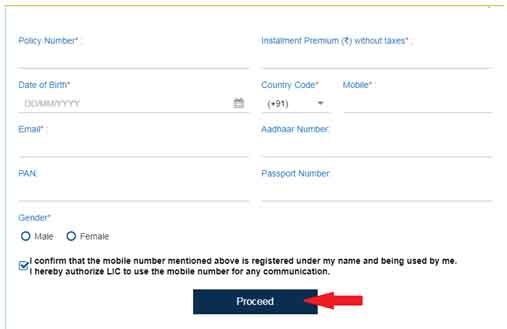
Step 4: Now, create a new ‘Username’ and ‘Password’ to complete the LIC online registration process.
Step 5: Now, log in with new username and password. Click on the ‘Submit’ button.
Step 6: Enrol your policy and retrieve your policy details from the tab ‘Enrol Policies’ on the left-hand side of the screen. Now, click on the ‘View Enrolled Policies’ option. Verify the ‘Captcha’ to see the status of your enrolled policies.
LIC Login to Make Online Premium Payment with Registration
Step 1: Log on to the LIC’s official website (www[dot]licindia[dot]in) and click on the ‘Customer Portal’ tab under ‘Online Services’.

Step 2: On the LIC’s e Services’ page, click on the ‘Registered User’ button.

Step 3: Select Customer as your Role, and enter your user ‘ID/Email/Mobile, Password’, and ‘Date of Birth’ to Sign in.
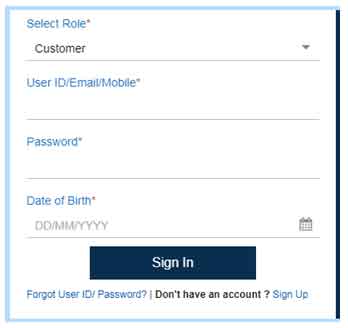
Step 4: On the Customer portal, click on the ‘Self /Policies’ option to view details.

Note: If your premium is due, then you should see ‘Pay Premium’ option. Otherwise, you should see the premium due date.
Step 5: Click the Pay Premium option to proceed and provide the required information.
Choose the payment option. Make your selection from Credit Card, Debit Card or Net Banking.
That’s it! Now, simply make the LIC premium payment.
Now that you know the process of login to LIC of India website and the step-by-step procedure of making online premium payments by registering online. Let’s check out how to make payments without registration.
LIC Login to Make Online Premium Payment without Registration
Step 1: Log in to the LIC’s official website (www[dot]licindia[dot]in) and click on the ‘Pay Premium Online’ option.

Step 2: You will be routed to a page where you will find two options – ‘Pay Direct’ and ‘Through Customer Portal’. Here, click on the ‘Pay Direct’ button.
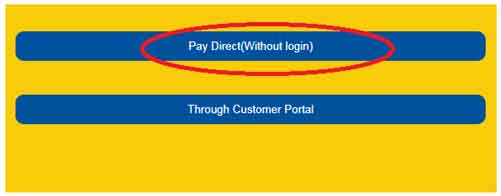
Step 3: You will be routed to LIC online premium payments page. Once on this page, fill in all vital details including Policy Number, Premium Payment Amount, Date of Birth, Email Id and Mobile number. Verify the ‘Captcha’ and click on the ‘Submit’ button.
Step 4: Now, you will need to create a new ‘Username’ and ‘Password’ of your choice to complete the registration process.
LIC Login Process
There are so many things to remember in this busy life that one can easily forget the username or the password for one’s LIC account. But does that mean one will need to face a lot of hassles to login to LIC of India’s website? The answer is a resounding NO! The process of retrieving username and password for your LIC account is fairly simple and hassle-free.
LIC Login Process if You Have Forgotten Username
Step 1: Login to LIC of India website (www[dot]licindia[dot]in) and click on ‘Forgot User Id?” link.
Step 2: Now fill in your policy details, Premium amount, and Date of Birth. Now verify the ‘Captcha’ and then click on ‘Submit’ button.
Step 3: Now, you will be able to recover your username.
LIC Login Process if You Have Forgotten Password
Step 1: Log on to the LIC’s official website (www[dot]licindia[dot]in) and click on the ‘Customer Portal’ tab under ‘Online Services’.

Step 2: On the LIC’s e Services’ page, click on the ‘Registered User’ button.

Step 3: On the login form, click on the ‘Forgot user ID/Password?” link.
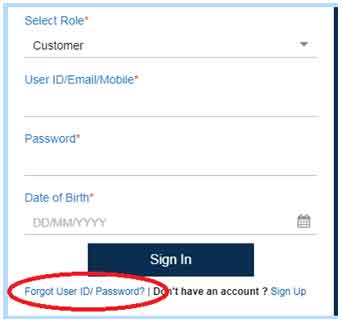
Step 4: With the ‘Password’ option selected, enter your ‘User ID’ and ‘Date of Birth’
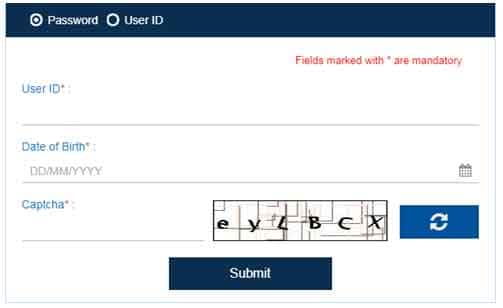
Step 5: Fill out correct Captcha and then click on the ‘Submit’, button to proceed.
LIC Login Process if You Have Forgotten User ID
Step 1: Log on to the LIC’s official website (www[dot]licindia[dot]in) and click on the ‘Customer Portal’ tab under ‘Online Services’.

Step 2: On the LIC’s e Services’ page, click on the ‘Registered User’ button.

Step 3: On the login form, click on the ‘Forgot user ID/Password?” link.
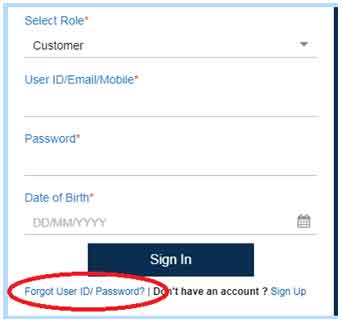
Step 4: With the ‘User ID’ option selected, enter your ‘Policy Number’, ‘Premium’ and ‘Date of Birth’
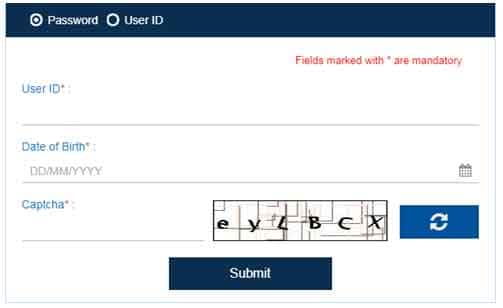
Step 5: Fill out correct Captcha and then click on the ‘Submit’, button to proceed.
Wrapping it up!
We are now sure that you know how easy are LIC login and registration, check policy status online, and make premium payments through credit or debit cards. In this article, we have also discussed the step by step process to retrieve your username and password in case you lost any of them. So, it’s time to start putting this easy learning to practice and use LIC’s official website to make your life easier than ever.





